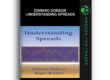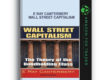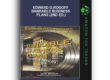TrendMaster
How to Use:
- Put TrendMaster EA in the ‘experts’ folder of each MT4 platform installed on your PC.
- Check to ensure that the ‘microlots’ setting is set to either ‘true’ of ‘false’ based on the broker’s minimum lotsize.
- Open the platform and load the EA on 5M charts for each pair. Simultaneaously traded pairs must not be more than 5 at all times.
- Assign the following pip intervals for the PipInterval setting of TrendMaster:
+ EURUSD – 45
+ USDCHF – 45
+ AUDUSD – 45
+ USDJPY – 40
+ NZDUSD – 40
+ USDCAD – 45
+ GBPUSD – 50
+ EURJPY – 50
Running each pair with a fixed pip interval will not cause any form of trading irregularities.
However, a more balanced trading pattern is required for all the pairs because of their individual characteristics e.g. average daily pip movement which varies from one pair to another.
- The default risk setting of 0.1% (or 0.2% maximum) will yield at least 10% monthly when traded on 5 pairs simultaneously.
For higher monthly returns, increasing the risk percentage should be done with extreme caution especially if the number of pairs are not reduced.
[center][b][color=red]You are not VIP Member[/color][/b]
[i]Please contact Skype or Gmail for VIP membership and be able to download this item.[/i][/center]