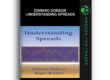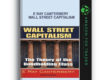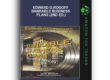PATools Advanced Find & Replace for Excel 1.1 (for Excel)
PATools Advanced Find and Replace
PATools Advanced Find and Replace works in a similar fashion to the built-in Find and Replace features in Microsoft Excel software, except that now you can
search and replace throughout multiple open or closed workbooks
easily work with special characters such as tab, asterisk, question mark, line feed (input as ALT+ENTER in a cell), etc
get a full history of formulae before and after, by using the Tracking facility
get a summary of how many were found and/or replaced in each worksheet
Each time you run a find or replace a summary text file is created in your temporary file folder (eg c:\windows\temp). This file logs a summary count of the results per worksheet, and logs any errors encountered.
In addition the Tracking facility will create a new spreadsheet in which it will record the workbook, worksheet, cell, and cell formulae for find/replace. This workbook will be given a unique name and saved in your temporary file folder (eg c:\windows\temp).
These files are available for copying to a folder of your choice. In addition you can view the last one created at any time from the software interface.
[center][b][color=red]You are not VIP Member[/color][/b]
[i]Please contact Skype or Gmail for VIP membership and be able to download this item.[/i][/center]